As technology continues to transform the music industry, having the right notation software has become essential for composers, arrangers, educators, and performers alike. Whether you're jotting down a simple melody that popped into your head or orchestrating a complex symphony, the days of being limited to pen and paper are long behind us.
With Finale—once an industry titan—closing its doors in late 2024, many musicians find themselves exploring new options in the notation software landscape. The good news? The field has never been more vibrant, with powerful tools catering to every need and skill level.
In this comprehensive guide, we'll walk you through the best music notation software available in 2026. From professional-grade powerhouses like Dorico and Sibelius to free alternatives like MuseScore that rival their paid counterparts, we'll help you find the perfect tool to bring your musical ideas to life.
Whether you're a seasoned composer or just starting your musical journey, the right notation software can streamline your workflow, enhance your creativity, and help you share your music with the world. Let's explore the options!
- What Makes Great Music Notation Software?
- 1. Dorico
- 2. Sibelius
- 3. MuseScore
- 4. Noteflight
- 5. LilyPond
- 6. StaffPad
- 7. Notion
- 8. Flat
- 9. Finale (Discontinued but Still Relevant)
- 10. Crescendo
- Comparison Chart: Finding the Right Notation Software for Your Needs
- Elevating Your Notation Software with NotePerformer
- The Future of Music Notation Software
- How to Choose the Right Music Notation Software
- Final Thoughts
What Makes Great Music Notation Software?
Before we jump into specific programs, let's consider what features matter most when choosing notation software:
- Intuitive Interface: Can you easily input notes and navigate the program?
- Sound Quality: How realistic are the playback sounds?
- Editing Capabilities: How easily can you make changes and adjustments?
- Sharing Options: Can you collaborate with others and share your scores?
- Learning Curve: How long will it take to become proficient?
- Platform Compatibility: Does it work on your preferred devices?
- Price: Does it offer good value for your specific needs?
Now, let's examine the top music notation programs for 2026, starting with the industry leaders and working our way through various alternatives.
1. Dorico
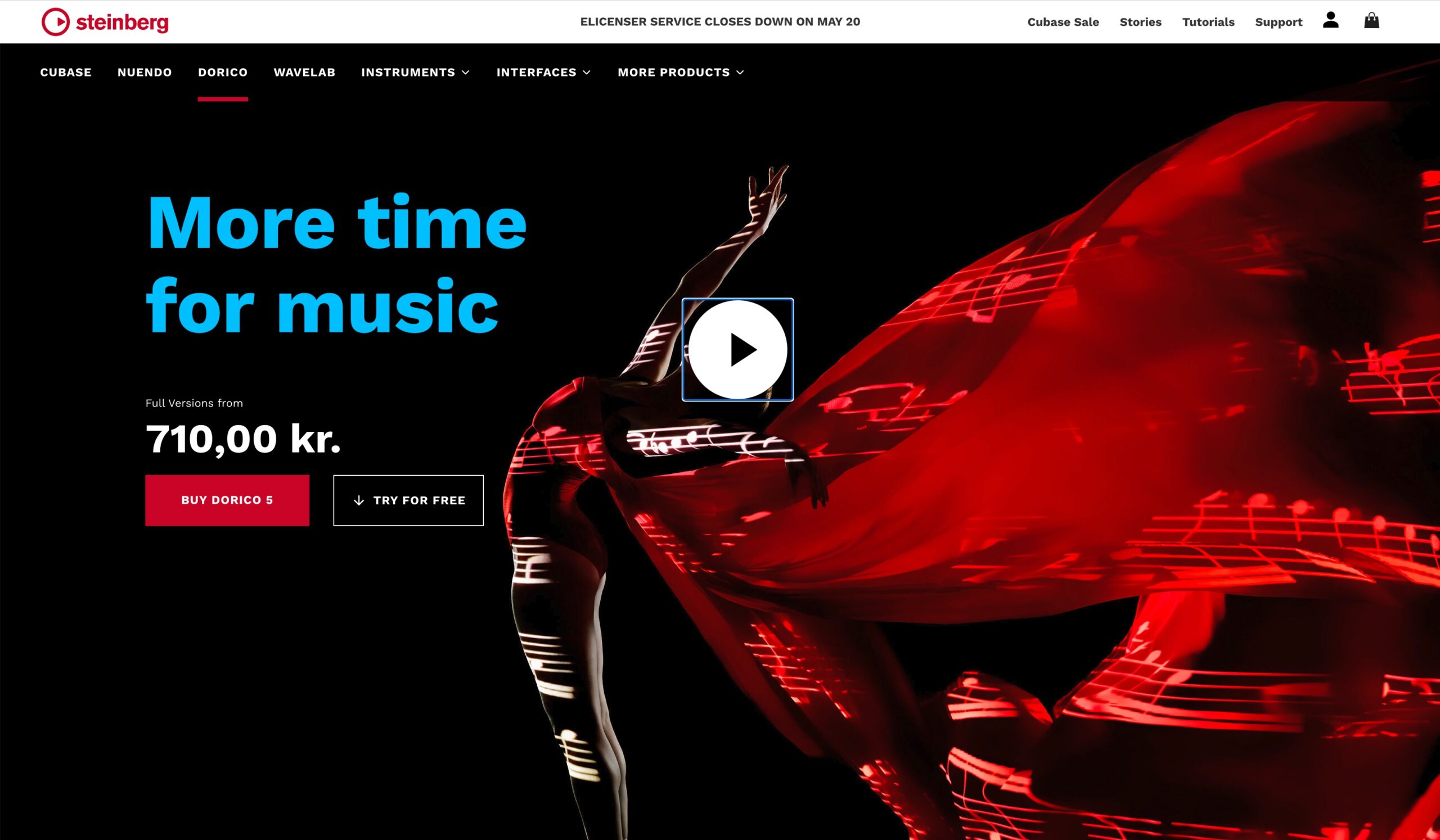
Developer: Steinberg Platforms: Windows, macOS, iPad
Dorico has rapidly ascended to become one of the most respected notation programs since its initial release in 2016. Created by the former Sibelius development team, Dorico takes a fresh approach to music notation with its unique design philosophy.
Key Features
- Intelligent note input system that understands musical context
- Superior engraving quality with exceptional attention to detail
- Flexible handling of voices and multiple movements
- Powerful playback capabilities with integrated HALion sounds
- Revolutionary flow-based project approach for managing multi-movement works
- Mode-based interface that organizes tasks logically
- Superior handling of jazz articulations and chord symbols
- Condensing feature that automatically creates conductor scores from parts
Pros
- The most advanced engraving capabilities on the market
- Excellent for complex contemporary music notation
- Superior workflow for large-scale compositions
- Outstanding playback capabilities
- Forward-thinking design with regular significant upgrades
- Available in tiered versions (Pro, Elements, SE) for different needs and budgets
Cons
- Steeper learning curve than some competitors
- Higher system requirements for optimal performance
- Different workflows may require adjustments for users migrating from other software
Best For
Dorico shines for professional composers, publishers, and anyone working on complex or large-scale projects. Its intelligent design makes it particularly suitable for orchestral works, contemporary music with unusual notation requirements, and educational institutions. While it requires some learning investment, users typically find the payoff in efficiency and quality well worth it.
Visit Website: Dorico by Steinberg
2. Sibelius
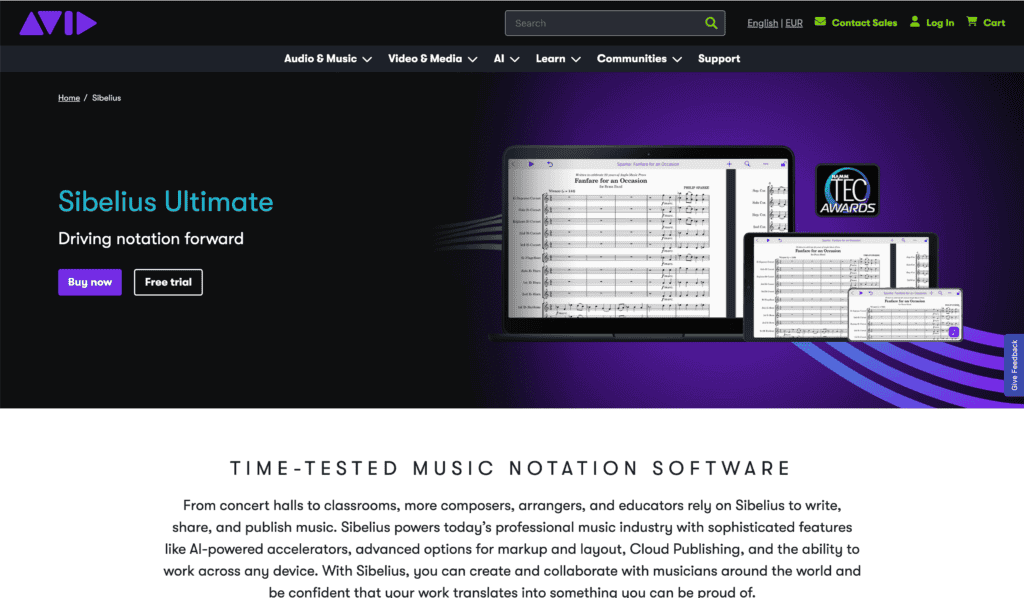
Developer: Avid Technology Platforms: Windows, macOS, iPad (limited functionality)
Long considered the industry standard, Sibelius continues to be a powerful choice for music notation. With decades of development behind it, Sibelius offers a mature feature set that addresses the needs of professionals and students alike.
Key Features
- Magnetic Layout automatically positions musical elements to avoid collisions
- Dynamic parts update automatically when changes are made to the score
- Timeline view for navigating through larger scores
- Extensive sound library with quality sampled instruments
- PhotoScore and AudioScore for importing printed music and transcribing audio
- Strong integration with other Avid products like Pro Tools
- Comprehensive notation options covering virtually all musical styles
- Cloud sharing and collaboration features
Pros
- Well-established with extensive learning resources available
- Widely used in educational and professional settings
- Regular feature updates via subscription model
- Flexible ribbon interface that can be customized
- Excellent for traditional notation needs
- Multiple tiers available (Ultimate, Standard, First) for different users
Cons
- Subscription model may not appeal to all users
- Less innovative in recent years compared to newer competitors
- Interface can feel cluttered to some users
Best For
Sibelius remains ideal for educators, students, and professional composers who value stability and industry acceptance. It's particularly strong in educational environments where its widespread use makes it easy to share files and teaching materials. Many publishing houses still prefer Sibelius files, making it valuable for professional publishing workflows.
Visit Website: Sibelius by Avid
3. MuseScore
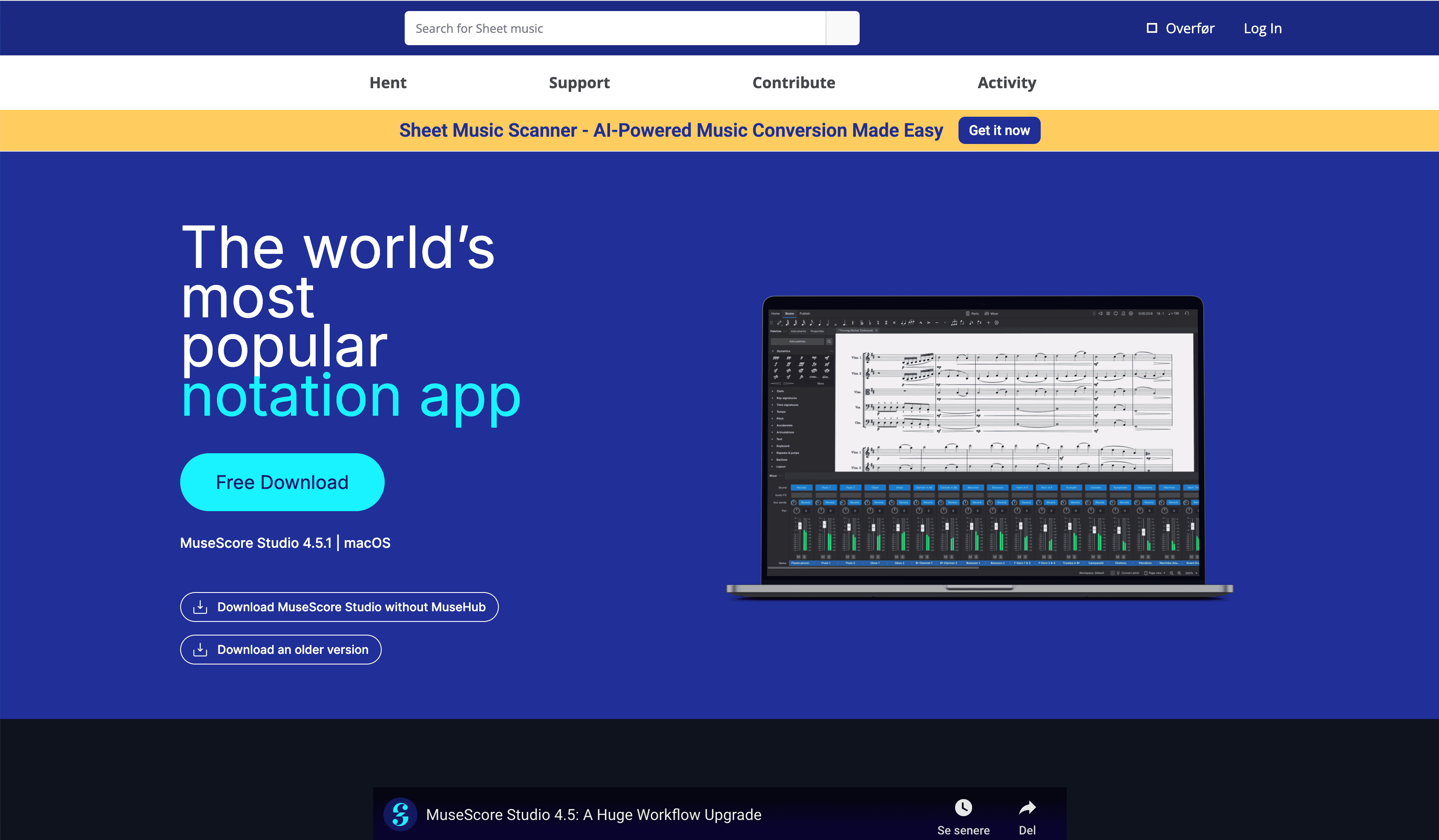
Developer: Muse Group Platforms: Windows, macOS, Linux, mobile apps for viewing
MuseScore has transformed from a simple free alternative to a genuine competitor to commercial notation software. The release of MuseScore 4 in late 2022 represented a quantum leap forward, and subsequent updates have continued to refine the experience.
Key Features
- Completely free and open-source core program
- Significantly improved interface with MuseScore 4
- High-quality orchestral sounds powered by Muse Sounds
- Integrated mastering tools for professional audio output
- Huge online community with millions of shared scores
- Native MusicXML support for exchanging files with other notation software
- AI-assisted composition tools in newer versions
- Extensive plugin ecosystem for customization
Pros
- Free to use with no limitations on core features
- Excellent sound library rivals paid competitors
- Active development with regular updates
- Strong community support and shared resources
- Increasingly professional engraving quality
- Works on virtually all platforms, including Linux
Cons
- Advanced features may not be as polished as commercial alternatives
- Interface is still less refined than top-tier commercial options
- Limited technical support compared to paid software
Best For
MuseScore is perfect for students, hobbyists, educational institutions with limited budgets, and even many professionals. With version 4's significant improvements, it's become a viable option for serious composition work. It's particularly valuable for those who need a no-cost solution without sacrificing essential functionality.
Visit Website: MuseScore
4. Noteflight
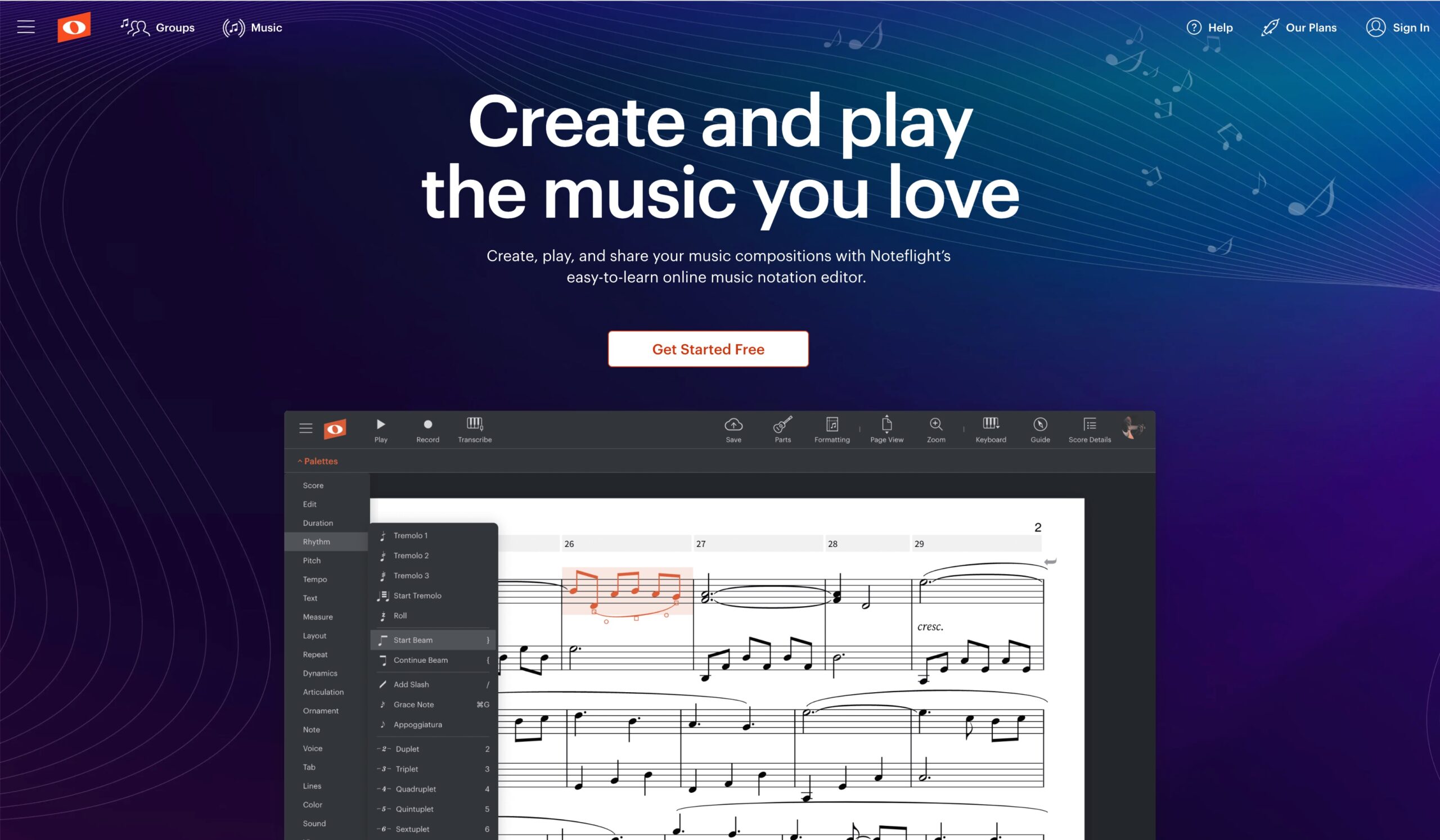
Developer: Noteflight LLC (a division of Hal Leonard) Platforms: Web-based (works on any device with a browser)
Noteflight pioneered the concept of web-based notation software, making it possible to create, edit, and share music from any device with an internet connection. Its cloud-first approach continues to make it a unique option in the notation landscape.
Key Features
- Web-based platform with nothing to install
- Real-time collaboration capabilities
- Extensive marketplace for purchasing and selling scores
- Integration with music education platforms
- Responsive design that works on desktops, tablets, and phones
- Automatic saving to prevent work loss
- Easy embedding of scores in websites and learning management systems
- Seamless audio recording directly into scores
Pros
- Accessible from any device with a web browser
- Excellent for classroom use and distance learning
- No need to worry about updates or installation issues
- Free basic version available with premium features for subscribers
- Strong focus on sharing and social features
- Perfect for collaboration between musicians
Cons
- Less powerful for complex scoring needs
- Requires internet connection for full functionality
- Not as feature-rich as desktop applications
- Limited customization of notation appearance
Best For
Noteflight is ideal for educators, students, and collaborative musicians who value accessibility across devices. Its integration with learning management systems makes it particularly valuable in educational settings. It's also excellent for composers who work across multiple devices or locations and need constant access to their scores.
Visit Website: Noteflight
5. LilyPond
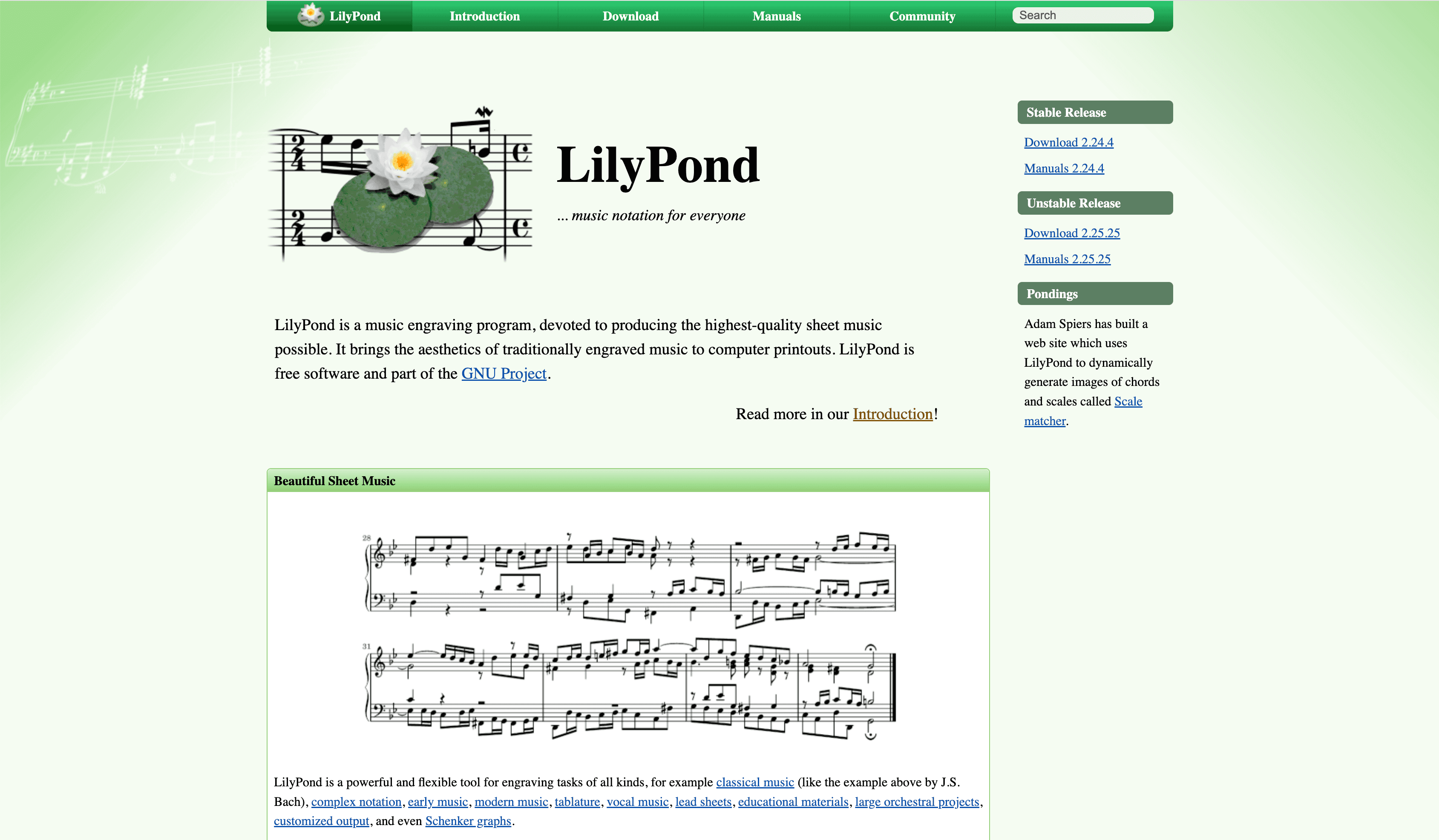
Developer: Open-source project Platforms: Windows, macOS, Linux
LilyPond takes a completely different approach to music notation, focusing on automated engraving quality rather than a graphical interface. It uses a text-based input system similar to coding or typesetting languages.
Key Features
- Text-based input for precise control
- Unparalleled engraving quality inspired by traditional hand-engraved scores
- Completely free and open-source
- Extensive documentation and examples
- Scriptable for batch processing and integration with other tools
- Extremely customizable for specialized notation needs
- Excellent for early music and contemporary notation
- Production of publication-quality output
Pros
- Creates possibly the most beautiful printed scores of any notation software
- Complete control over every aspect of notation
- Free to use with no limitations
- Scales well for very large projects
- Excellent for users comfortable with programming concepts
- Works well in academic and research contexts
Cons
- Steep learning curve with text-based input rather than graphical interface
- No real-time feedback during input
- Workflow involves separate steps for input, compilation, and viewing
- Limited playback capabilities compared to other options
Best For
LilyPond is perfect for users who prioritize engraving quality above all else and don't mind investing time in learning its syntax. It's particularly strong for publishing houses, academic composers, early music specialists, and anyone creating scores that will be published professionally. It's also well-suited for users with programming experience who appreciate its scripting capabilities.
Visit Website: LilyPond
6. StaffPad
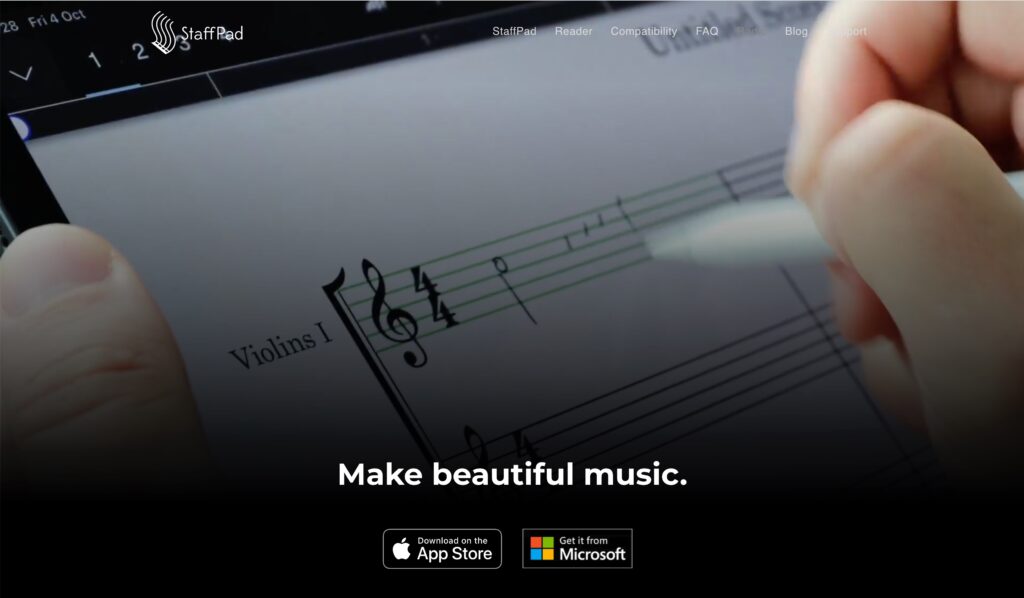
Developer: StaffPad Ltd (acquired by Muse Group) Platforms: Windows (touchscreen required), iPadOS
StaffPad revolutionized music notation by focusing on handwritten input via Apple Pencil or Surface Pen. It recognizes your handwritten notation and converts it to beautifully engraved notation in real-time.
Key Features
- Natural handwritten input with stylus
- Stunning orchestral playback with professional sample libraries
- Beautiful engraving with automatic layout
- Innovative touch interface designed specifically for tablets
- Integration with optional professional sound libraries
- Intuitive gesture-based editing and navigation
- Live performance mode for conducting with your score
- Revolutionary approach to composition workflow
Pros
- Most natural input method for composers used to writing by hand
- Exceptional playback quality rivals dedicated DAWs
- Beautiful interface designed specifically for touch and pen
- Efficient workflow once you master pen input
- Freedom from computer keyboards and mice
- Perfect balance between traditional composition and digital tools
Cons
- Requires specific hardware (iPad with Apple Pencil or Windows with Surface Pen)
- Handwriting recognition has a learning curve
- Less suitable for very complex contemporary notation
- Premium sound libraries require additional purchases
Best For
StaffPad is ideal for composers who prefer to write music by hand but want the benefits of digital notation. It's particularly well-suited for film composers who need high-quality mockups, conductors who want to annotate scores naturally, and anyone who finds traditional computer interfaces limiting to their creative process. The tablet-focused approach makes it perfect for composing away from a desk.
Visit Website: StaffPad
7. Notion

Developer: PreSonus Platforms: Windows, macOS, iOS, iPadOS
Notion has carved out a niche by offering a streamlined approach to notation with exceptional playback quality and cross-platform support. Its integration with PreSonus Studio One creates a powerful combination for composers who also produce music.
Key Features
- Intuitive and streamlined interface
- High-quality sample library recorded by the London Symphony Orchestra
- Seamless integration with PreSonus Studio One DAW
- Cross-platform compatibility with desktop and mobile versions
- Excellent guitar tablature support
- Handwriting recognition on iPad version
- Real-time MIDI input from external keyboards
- Efficient workflow focused on essential notation tasks
Pros
- More approachable learning curve than some competitors
- Excellent sound quality out of the box
- Strong iOS app that syncs with desktop version
- Good value for the feature set
- Natural workflow for performers who compose
- Particularly good for guitar notation and tab
Cons
- Less comprehensive for advanced notation needs
- Fewer engraving customization options than top-tier competitors
- Smaller user community than major competitors
Best For
Notion is perfect for performing musicians who compose, especially guitarists and songwriters. It's also excellent for educators and students who need a straightforward tool that works across devices. The integration with Studio One makes it ideal for composers who also produce their own recordings and need to move between notation and DAW environments seamlessly.
Visit Website: Notion by PreSonus
8. Flat
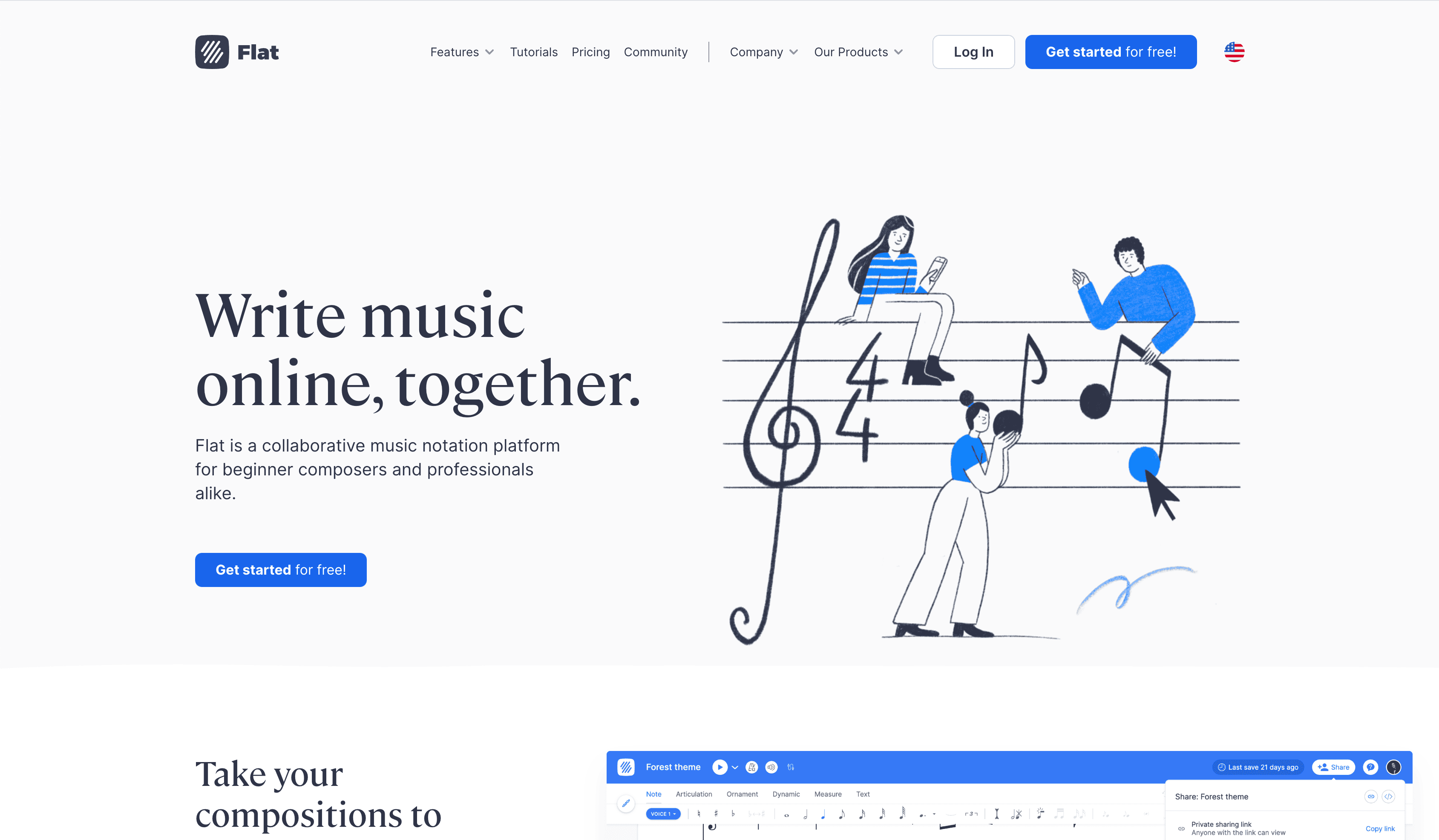
Developer: Flat Platforms: Web-based (works on any device with a browser)
Flat is a modern, web-based notation platform with a focus on simplicity, collaboration, and education. Its clean interface and Google Classroom integration have made it increasingly popular in educational settings.
Key Features
- Clean, intuitive web-based interface
- Real-time collaboration with multiple users editing simultaneously
- Strong focus on education with Google Classroom integration
- Mobile-friendly design that works well on tablets and phones
- Version history for tracking changes and reverting if needed
- Smart music composition tools to assist beginners
- Extensive instrument library with quality playback
- API access for developers to build educational applications
Pros
- Extremely easy to learn and use
- Perfect for classroom settings with collaborative features
- Works on any device with a web browser
- Free tier available for basic use
- Regular updates with new features
- Excellent for beginners and students
Cons
- Less powerful for advanced publishing needs
- Fewer customization options than desktop software
- Requires internet connection
- Not ideal for complex orchestral scoring
Best For
Flat is perfect for music educators, students, and casual composers who value simplicity and collaboration. Its integration with Google Classroom and other educational tools makes it particularly valuable in K-12 and higher education settings. It's also excellent for beginners just starting with music notation who might find other software overwhelming.
Visit Website: Flat
9. Finale (Discontinued but Still Relevant)
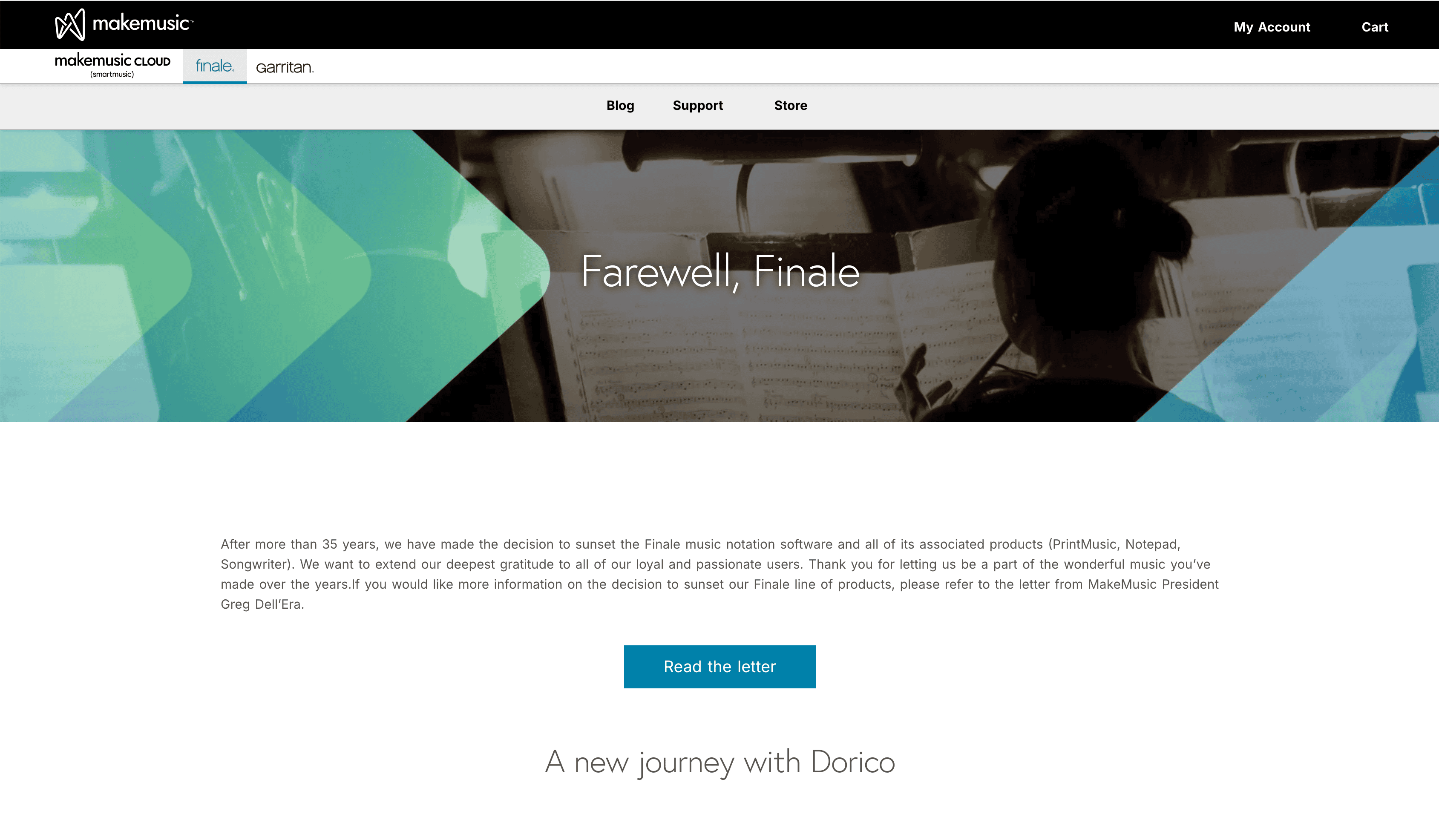
Developer: MakeMusic (discontinued in August 2024) Platforms: Windows, macOS
It's worth noting that Finale, once one of the most prominent notation programs, was discontinued in August 2024 after 35 years. However, many composers and educational institutions still use it, and it remains functional on current operating systems.
Key Features
- Comprehensive notation capabilities developed over 35 years
- Human Playback technology for realistic performance
- SmartMusic integration for educational users
- Detailed control over every aspect of score appearance
- Extensive template library for various ensembles
- Robust plugin ecosystem developed over decades
- Detailed documentation and learning resources
- Established file format with widespread compatibility
Pros
- Mature software with solutions for virtually every notation need
- Stable and reliable for existing users
- Extensive knowledge base and tutorial resources
- Many educational institutions still use it
- No subscription required for existing perpetual license holders
Cons
- No longer receiving updates or new features
- Will eventually face compatibility issues with future OS versions
- Company no longer provides technical support
- Not recommended for new users starting with notation software
Best For
Existing Finale users who are comfortable with the software can continue using it for the foreseeable future. Educational institutions with established Finale-based curricula may also choose to continue using it while planning eventual migration to alternative software.
Visit Website: Finale Legacy Information
10. Crescendo
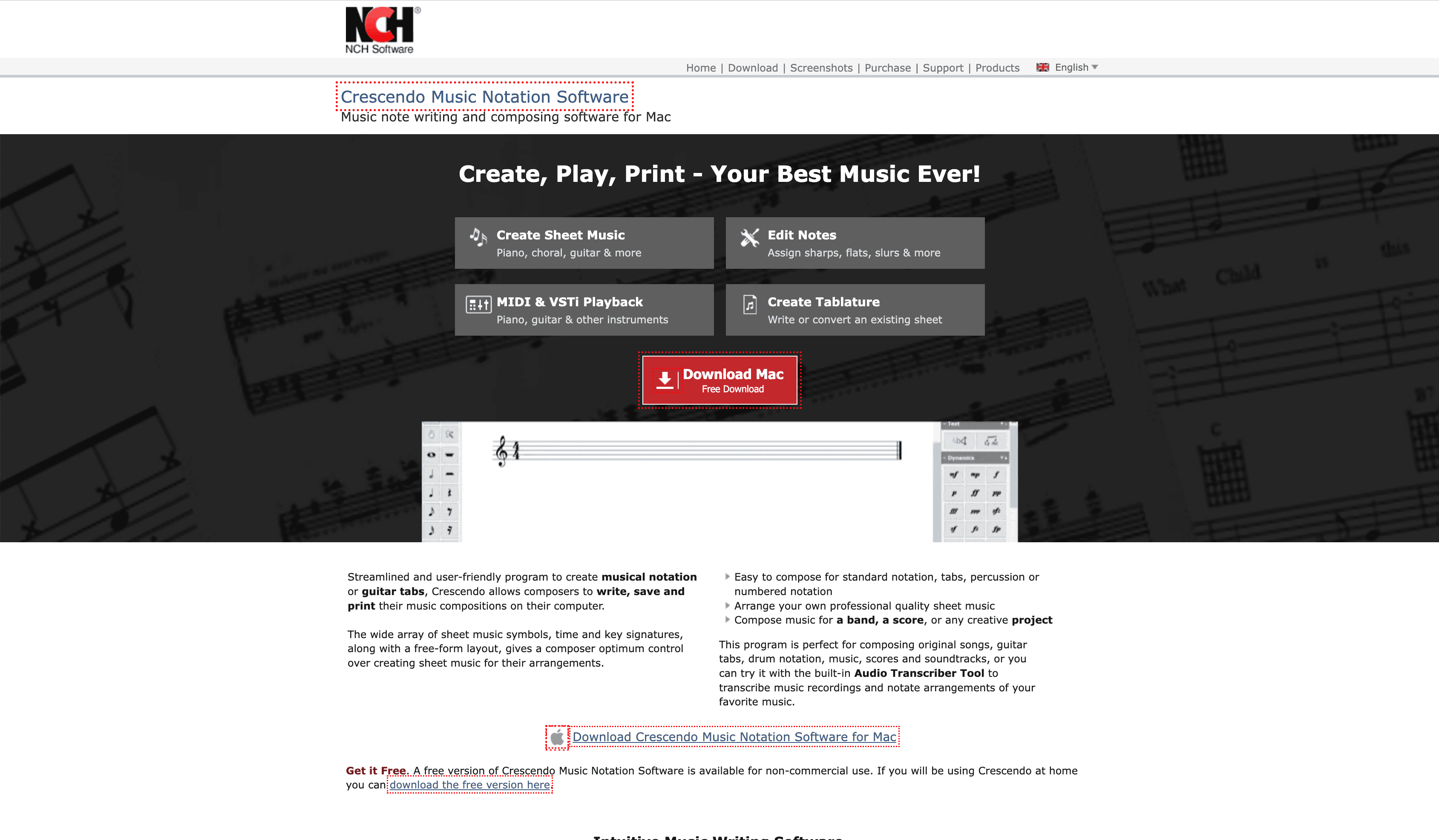
Developer: NCH Software Platforms: Windows, macOS, iOS, Android
Crescendo offers a simplified approach to music notation with a focus on accessibility and ease of use. It's a good entry-level option for those who find other notation software too complex.
Key Features
- Simple, straightforward interface
- Support for standard notation and guitar tablature
- MIDI import and export capabilities
- Free version available with premium upgrade option
- Cross-platform compatibility
- Sheet music scanning to import printed scores
- Easy sharing options for completed scores
- Quick note entry methods for rapid composition
Pros
- Very gentle learning curve
- Affordable pricing compared to professional options
- Works on multiple platforms including mobile
- Good for simple lead sheets and basic scores
- Regular updates and active development
Cons
- Limited advanced notation features
- Less precise control over engraving details
- Playback quality not comparable to premium options
- Not suitable for complex orchestral work
Best For
Crescendo is ideal for beginners, hobbyists, and casual composers who need straightforward notation without complexity. It's particularly suited for songwriters, small ensemble leaders, and students who need to create simple scores without investing significant time in learning more complex software.
Visit Website: Crescendo by NCH Software
Comparison Chart: Finding the Right Notation Software for Your Needs
|
Software |
Best For |
Platforms |
Price Model |
Learning Curve |
|---|---|---|---|---|
|
Dorico |
Professional composers, publishers |
Windows, Mac, iPad |
Tiered perpetual license |
Steep |
|
Sibelius |
Music educators, professionals |
Windows, Mac, iPad (limited) |
Subscription |
Moderate |
|
MuseScore |
Students, hobbyists, budget-conscious |
Windows, Mac, Linux |
Free (open-source) |
Moderate |
|
Noteflight |
Educators, collaborative work |
Web-based |
Free/Subscription |
Gentle |
|
LilyPond |
Engraving perfectionists, academics |
Windows, Mac, Linux |
Free (open-source) |
Very steep |
|
StaffPad |
Composers who prefer handwriting |
iPad, Windows (touch) |
One-time purchase |
Moderate |
|
Notion |
Performers who compose, cross-platform users |
Windows, Mac, iOS |
One-time purchase |
Gentle |
|
Flat |
Music education, beginners |
Web-based |
Free/Subscription |
Very gentle |
|
Finale (discontinued) |
Existing users only |
Windows, Mac |
Legacy perpetual |
Steep |
|
Crescendo |
Beginners, casual use |
Windows, Mac, iOS, Android |
Free/Premium |
Very gentle |
Elevating Your Notation Software with NotePerformer
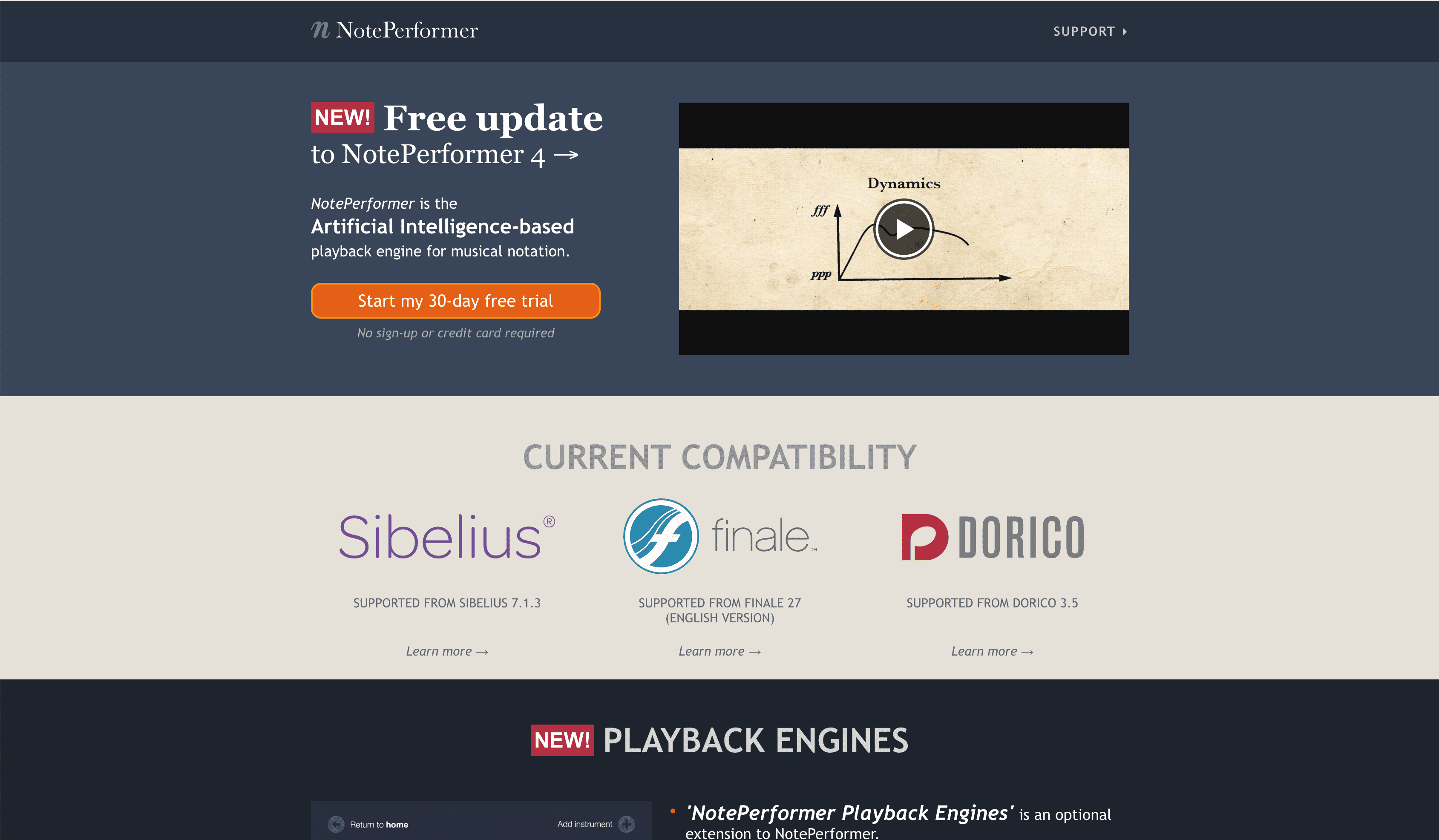
Developer: Wallander Instruments Compatibility: Works with Dorico, Sibelius, Finale.
While discussing notation software, it's essential to highlight NotePerformer, a revolutionary playback engine that dramatically improves the sound quality of your notation software. NotePerformer isn't standalone notation software but rather a sophisticated virtual instrument designed specifically to enhance playback in your chosen notation program.
Key Features
- AI-powered playback that intelligently interprets your score for realistic performance
- Automatic musical phrasing that understands the context of your notation
- Comprehensive orchestral sound library covering a full symphonic orchestra
- Simple integration with major notation software (Dorico, Sibelius, Finale, MuseScore)
- NotePerformer Playback Engines (NPPE) that connect to third-party sample libraries
- Resource-efficient design that works well even on modest computer hardware
- Realistic articulations and playing techniques without complex manual configuration
- Integrated mixing and mastering tools for professional-sounding output
Pros
- Dramatically improves playback quality without complex setup
- Understands musical context for more expressive performances
- Single purchase works with multiple notation programs
- Regular updates with improved sounds and features
- Significantly more realistic than built-in sounds of most notation software
- Lightweight compared to many sample libraries
Cons
- Additional cost on top of your notation software
- Some advanced playing techniques may still require manual adjustment
- Not compatible with all notation programs
Why NotePerformer Matters
NotePerformer addresses one of the biggest limitations of notation software: the gap between what your music looks like on the page and how it sounds during playback. By using artificial intelligence to analyze your score, NotePerformer can interpret musical intent, applying appropriate phrasing, dynamics, and articulations automatically.
This is particularly valuable for:
- Composers who need to create convincing demos for clients or collaborators
- Educators who want students to hear accurate representations of their compositions
- Arrangers who need to evaluate quickly how parts will sound together
- Publishers looking to create audio samples of published works
With NotePerformer 4, the latest version, you can even connect to third-party sample libraries through the NotePerformer Playback Engines, combining NotePerformer's musical intelligence with your favorite sample libraries.
Visit Website: NotePerformer
The Future of Music Notation Software
The music notation software landscape continues to evolve rapidly. Here are some trends to watch:
- AI integration: Expect more AI-assisted composition and arrangement tools to be integrated into notation software.
- Cloud-first approaches: More notation tools are embracing cloud storage and real-time collaboration.
- Cross-platform functionality: The line between mobile and desktop continues to blur as tablets become more powerful.
- Accessibility features: Software is becoming more accessible with improved support for screen readers and other assistive technologies.
- Integration with DAWs: Tighter integration between notation software and digital audio workstations continues to improve workflows for composers who also produce.
How to Choose the Right Music Notation Software
When selecting music notation software, consider these factors:
- Your experience level: Beginners may prefer more intuitive interfaces like Flat or MuseScore, while professionals might benefit from the power of Dorico or Sibelius.
- Primary use case: Are you composing for orchestras, creating lead sheets, teaching students, or scoring films? Different software excels in different contexts.
- Budget constraints: Options range from completely free (MuseScore, LilyPond) to subscription-based professional tools.
- Hardware considerations: Do you prefer working on tablet, desktop, or across multiple devices?
- Collaboration needs: If you regularly work with others, consider software with strong sharing and collaboration features.
- Learning investment: Are you willing to climb a steeper learning curve for more powerful features, or do you need something you can use right away?
- Longevity: Consider whether the software is actively developed and likely to remain supported in the years ahead.
Final Thoughts
The discontinuation of Finale in 2024 marked the end of an era in music notation software, but the field remains vibrant with excellent options for every type of musician. Whether you're a professional composer creating complex orchestral works or a student just learning to write music, there's never been a better time to explore digital notation tools.
For most users in 2026, the choice often comes down to:
- Dorico for professionals seeking the most advanced engraving and compositional tools
- Sibelius for those working in established educational or publishing environments
- MuseScore for anyone seeking powerful, free notation capabilities
- Noteflight or Flat for collaboration and education-focused work
- StaffPad for composers who prefer a more natural, handwritten approach
Whatever you choose, remember that the best notation software is the one that gets out of your way and lets your musical creativity flow. Many composers even use multiple programs for different projects based on their specific requirements.
Have you made the switch to digital notation? What software do you prefer for bringing your musical ideas to life? Share your experiences in the comments below!

Hi Kevin, Great article! I'm leading a composer's institute in July and wondered if you might be interested in leading a session on this topic. 7/16 from 11:20-12:20 Eastern Time is currently when I have a slot for this, but it's flexible if that doesn't work for you and you're interested. Thanks!
Hi Sherry,
Thank you so much for the kind words about the article and for thinking of me for your composer's institute! I'm flattered by the invitation.
Unfortunately, I won't be able to participate in the July session, but I appreciate you reaching out.
The institute sounds like a wonderful opportunity for composers, and I hope it goes very well!
Best of luck with the event.
Kevin